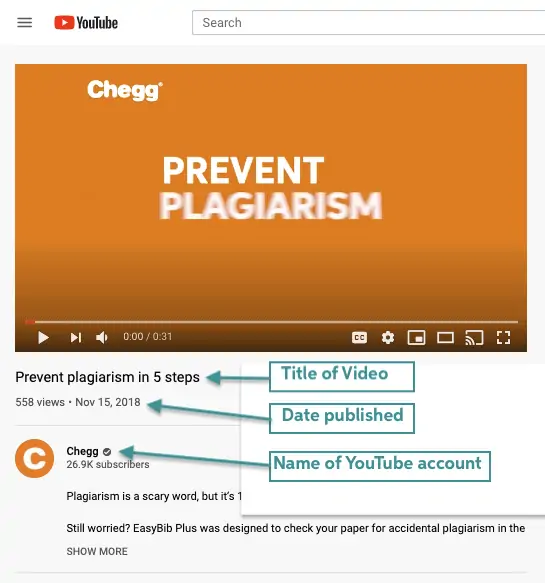How to Cite a YouTube Video in MLA
Published July 21, 2014. Updated June 21, 2022.
Citing a YouTube Video
According the official MLA Style website, you start the citation off with the title of the video in quotation marks. The name of the website, YouTube, comes next, followed by the name of the YouTube channel, also called the video uploader. Finally, include the date the video was uploaded and the URL of the video at the end of the citation.
| Works Cited | |
|---|---|
| Structure |
“Title of Video.” YouTube, uploaded by Name of YouTube Account, Day Month Year, URL. |
| Example |
“Prevent Plagiarism in 5 Steps.” YouTube, uploaded by Chegg, 15 Nov. 2018, www.youtube.com/watch?v=6lxBP1LtFDY. |
View Screenshot | Cite your source
| In-text Citation | |
|---|---|
| Structure |
(“Shortened Title”) |
| Example |
(“Prevent Plagiarism”) |
- Is the EasyBib Citation Generator free?
-
It’s 100% free to create MLA citations. The EasyBib Citation Generator also supports 7,000+ other citation styles. These other styles—including APA, Chicago, and Harvard—are accessible for anyone with an EasyBib Plus subscription.
- Why should I use the EasyBib Citation Generator?
-
No matter what citation style you’re using (APA, MLA, Chicago, etc.) the EasyBib Citation Generator can help you create the right bibliography quickly.
- Can I download my sources?
-
Yes, there’s an option to download source citations as a Word Doc or a Google Doc. You may also copy citations from the EasyBib Citation Generator and paste them into your paper.
- Do I have to create an account?
-
Creating an account is not a requirement for generating MLA citations. However, registering for an EasyBib account is free and an account is how you can save all the citation you create. This can help make it easier to manage your citations and bibliographies.
- Can I create a manual citation?
-
Yes! Whether you’d like to learn how to construct citations on your own, our Autocite tool isn’t able to gather the metadata you need, or anything in between, manual citations are always an option. Click here for directions on using creating manual citations.
- What should I do if information about my source is missing?
-
If any important information is missing (e.g., author’s name, title, publishing date, URL, etc.), first see if you can find it in the source yourself. If you cannot, leave the information blank and continue creating your citation.
- What citation style does the EasyBib Citation Generator support?
-
It supports MLA, APA, Chicago, Harvard, and over 7,000 total citation styles.
- What is the proper way to cite a YouTube video in MLA?
-
To cite a YouTube video in MLA style, you need to have basic information including the title of the video, publication date, uploader’s name, and URL. The templates for in-text citations and a works-cited-list entry of a YouTube video and some examples are given below:
In-text citation template and example:
For citations in prose, use the title of the video. Use title case and enclose the video title in double quotation marks.
In parenthetical citations, always use only the shortened title. If the title is already short, especially if it forms a rhetorical unit (e.g., “Is Nothing Sacred?”), you can use the full video title in the parenthetical citation. Enclose the title in double quotation marks.
When creating in-text citations for time-based media, such as a video, cite the relevant total time or a particular time span if it displays. For instance, the range of hours, minutes, and seconds you plan to reference. For example: (00:02:15-00:02:35).
Citation in prose:
First mention: “Time Is But a Stubborn Illusion” …. (00:04:23)
Parenthetical:
….(“Time” 00:04:23).
Works-cited-list entry template and example:
The video title is set in title case and inside quotation marks. This is followed by the container title for the website “YouTube” where the video appears. The website title is in italics. Then the uploader’s name is given followed by the uploaded date. Finally, the URL is given.
Template:
“Title of the Video.” YouTube, uploaded by Uploader’s Name, Day Month Year, URL.
Example:
“Time Is But a Stubborn Illusion.” YouTube, uploaded by National Geographic, 24 Mar. 2017, www.youtube.com/watch?v=ZyYqyYAKGC0.
- How do I cite a movie in MLA?
-
To cite a movie in MLA style, it is important that you know some basic information such as the director’s name, year, movie title, and production company. The templates and examples for an in-text citation and works cited list entry for a movie are provided below:
In-text citation template and example:
Citation in prose:
Movie Title
The Prime of Miss Jean Brodie
Parenthetical:
(Shortened Movie Title)
(The Prime)
For the parenthetical citation, the title should be shortened to the shortest noun phrase.
Reference list entry template and example:
Title of the Movie. Directed by Director First Name Surname, Production Company, Release year.
The Prime of Miss Jean Brodie. Directed by Ronald Neamie, 20th Century Fox, 1969.
Use “Directed by” before the director’s name and write the movie title in italics and title case.