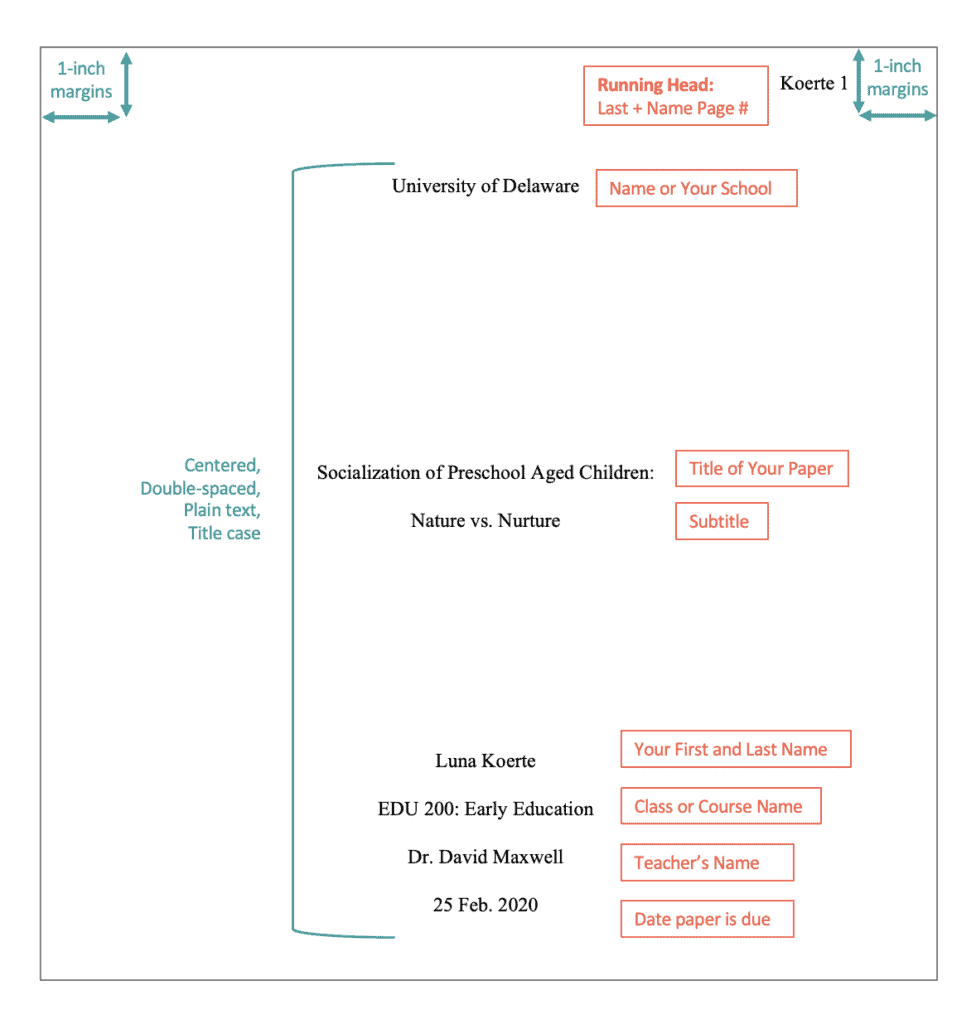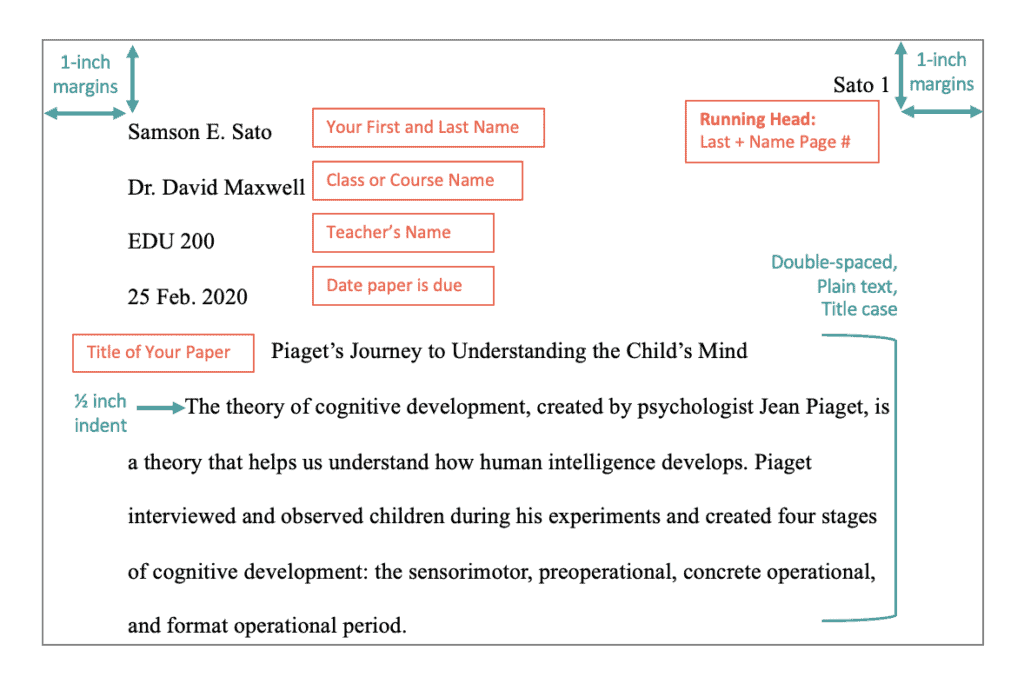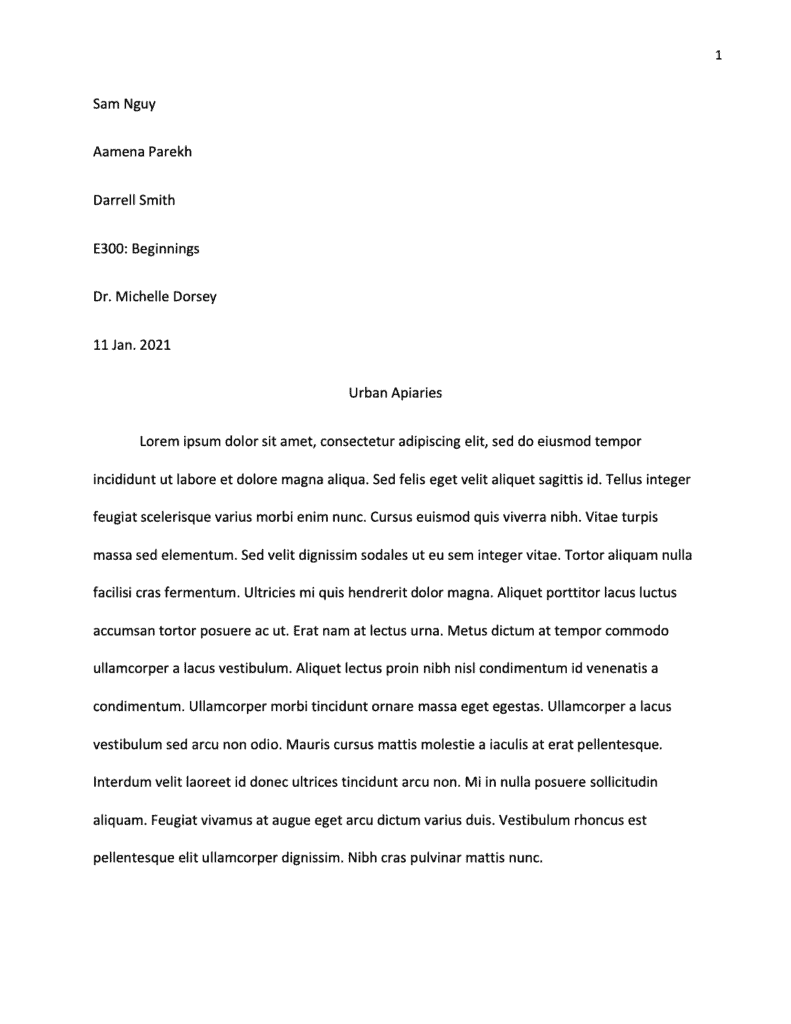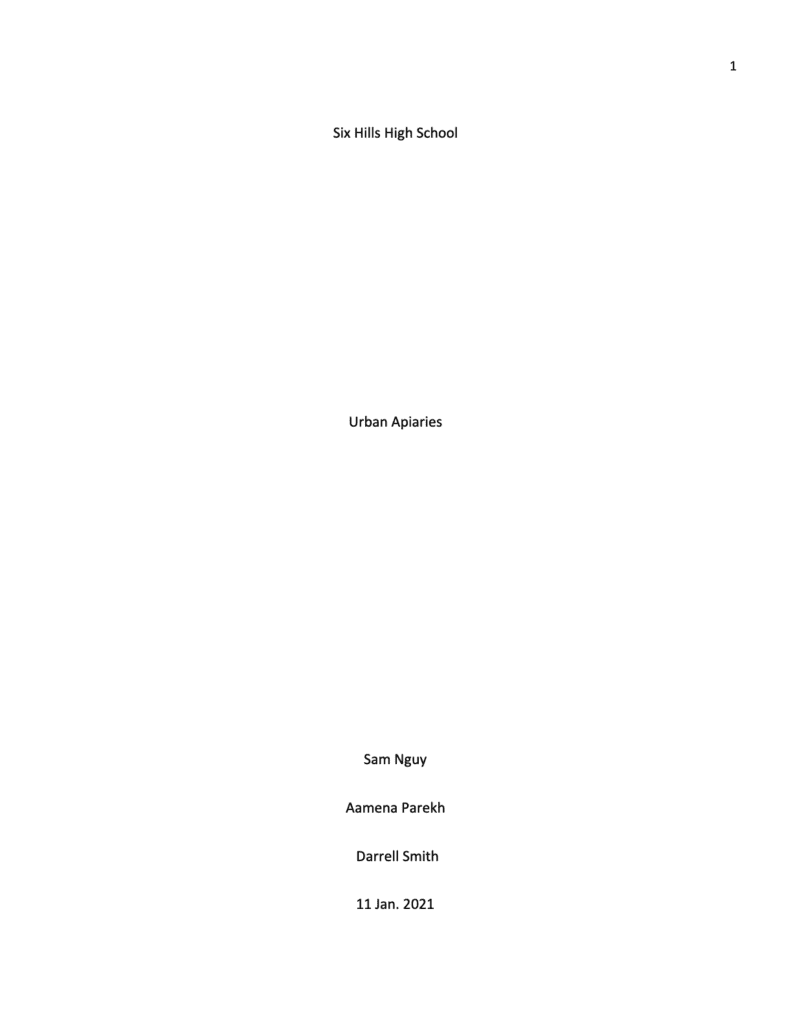Creating an MLA title page
Published October 26, 2020. Updated June 21, 2022.
If you are writing a research paper in MLA style 9th edition for a class, then you may need to include an MLA format title page. An MLA title page is the cover of your paper, and they aren’t always required. So, how do you make a title page that adheres to the MLA formatting guidelines, and how do you know when you need one?
This page contains all the information you need to know to make the perfect MLA title page, so that you can prove that you are an expert researcher and get the best possible grade. This MLA sample paper will show you how the rest of your paper should be formatted.
Here’s a run-through of everything this page includes:
- Title page vs. MLA heading on first page
- Title page / Cover page
- First page: MLA heading (no title page)
- Troubleshooting
Title page vs. MLA heading on first page
The current edition of the Modern Language Association (MLA) handbook does not require a title page, but your teacher, professor, or other reader may require one. In this case, you will need to know the differences between a title page and an MLA heading, and which one to use depending on your reader’s preferences. Other citation styles look slightly different, like this APA title page.
Title page
A title page, or a cover page, is a single page that comes before your MLA abstract (if required) and the content of your paper. It introduces your paper and quickly shows a reader the following information about your paper:
- title
- author name (your name, since you wrote the paper)
- date
- course information (if applicable)
It does not include any of the research paper itself.
First page with MLA heading
MLA format recommends adding an MLA heading to the first page of your paper. This contains the same information as a title page, but the information is formatted differently and is on the same page on which your actual research paper begins.
Unless otherwise specified by your instructor or teacher, this should be how you format your first page.
Overview
MLA title page |
MLA heading on the first page |
|
|
Title page / Cover page
Before you start typing your MLA research paper title page, you will need to gather some information.
What you will need
If you are creating an MLA heading on the first page of your essay instead of a title page, you will need most of the same information, but you will format it differently.
To create a title page, you need to include:
- The name of your high school, college, or university (if applicable)
- The title of your paper
- The subtitle of your paper (if you have one)
- Your first and last name
- Your teacher or professor’s name (if applicable)
- The class name or course number (if applicable)
- The date the paper is due (in “day month year” format)
Formatting guidelines
Follow these formatting guidelines when typing your MLA title page:
- Double-spaced
- Centered
- Times New Roman font
- Size 12 font
- The first letter of each word should be capitalized, with the exception of very short words such as the, and, of, or, a, an, for, in, etc. However, the first word should always be capitalized.
- Do not include a page number heading on your title page
Step-by-step instructions
Here are the steps you need to take to create the perfect MLA title page:
- At the top of the page, type the name of your high school, college, or university (if applicable).
- Skip down approximately one-third of the page and type the title of your research paper using title case.
- If you have a subtitle, type it on the line following the paper title.
- Skip down to the bottom third of the page and type your first and last name.
- On the following line, type the course name and number (if applicable).
- On the following line, type your instructor’s name (if applicable).
- On the following and final line, type the due date of your paper in “day month year” format.
First page: MLA heading (no title page)
Although it’s important to know how to create an MLA essay title page in case your instructor requires it, in most cases you will use an MLA heading on the first page of your paper instead.
Remember, you should only create a title page if your instructor requests it.
Otherwise, use these guidelines to create an MLA heading. If you create a title page, then you usually won’t need an MLA heading on your first page, but you should ask your instructor for their specific requirements.
What you will need
To create an MLA heading on your first page, you will need to include some of the same information you would use for a title page, including:
- Your first and last name
- Your teacher or professor’s name (if applicable)
- The class name or course number (if applicable)
- The date the paper is due (in “day month year” format)
Formatting guidelines
- Double-spaced
- Left-justified text for MLA header
- Centered text for title
- Right-justified text for page number header
- Times New Roman font
- Size 12 font
Step-by-step instructions
- In the top left corner of the first page of your essay, type your first and last name.
- On the following line, type your instructor’s name (if applicable).
- On the following line, type the course name and number (if applicable).
- On the following line, type the due date of your paper in “day month year” format.
- On the following line, switch from left-justified text to centered text and type the title (and the subtitle on the same line, if you have one) of your paper in title case. Do not italicize, underline, or place your essay title in quotation marks. Do not use quotation marks unless you are referring to other works in your title and need to enclose the referenced works in quotation marks.
- Your research paper should begin on the following double-spaced line.
- Create a right-justified text header one-half inch from the top of your paper that includes your last name and the page number.
- All pages of your paper should be numbered with your last name and the numerical page number. The page including your MLA header, title, and the beginning of your essay is page one (1).
- Your instructor may specify not to include a last name and page number header on your first page. Always follow your instructor’s guidelines.
Troubleshooting
Solution #1: What should I do if my paper is a group project?
If you have written a collaborative paper with multiple authors, list each author on your MLA title page or in your MLA heading in alphabetical order, with line breaks between each.
If your paper has multiple authors, omit the name from your page numbers in the upper-right corner of your MLA-format paper.
Example MLA heading for a group paper:
Example MLA title page for a group paper:
Solution #2: What should I do if my paper isn’t for a specific class?
If your paper is a thesis project for your degree, for example, or not for a specific class, you can omit that information from your MLA title page or MLA header.
Solution #3: Does my paper need a subtitle if I use a full MLA title page?
While an MLA title page allows for a subtitle beneath the title of your paper, it is NOT required to have a subtitle or make one up for your MLA title page.
If you didn’t intend to have a subtitle for your paper, there is no need to add a subtitle. Just leave that area of your MLA title page blank.
Solution #4: Will my MLA title page be part of my final page count?
A title page is not typically included in a paper’s final word count. Check with the teacher or professor assigning the paper to be sure, but it is highly unlikely a title page will count as a full page of your final paper.
Published October 25, 2020. Updated June 4, 2021
Written by Grace Turney, freelance writer and artist. Grace is a former librarian and has a Master’s degree in Library Science and Information Technology.
- What is an MLA title page?
-
The title page in MLA style gives basic information such as the name, the instructor’s name, the course name and number, the title of the paper, and the submission date. MLA style does not recommend using a title page unless specifically requested by your instructor; instead, it suggests creating a header.
The difference between a title page and a header in MLA style is that a title page appears as a page on its own before the main paper copy. A header, on the other hand, appears on the same page where paper copy begins.
Include the following elements on a title page. Follow the order as given below.
The university name
The title and subtitle of the paper
Your name
The course name and number
The instructor’s name
The submission/due date
If you are not required to create a title page, and only need a header, the following elements should be included in the header, in the order as listed:
Your name
The instructor’s name
The course name and number
The submission/due date
- How do I format a MLA title page?
-
While MLA does not generally recommend the use of a title page, some courses or professors may require it. The title page should include the university name, title of the paper, your name, the instructor’s name, the course name, and the submission or due date.
Formatting title page
MLA style does not have any specific guidelines for formatting a title page. However, you can use the below suggestions to format your title page if you are required to create one for your paper.
Page margins
All margins (top, bottom, left, and right) should be set at 1 inch.
Font
The font should be clear and easy to read. A good option is Times New Roman font in size 12 pt.
Line space
Text on the title page should be double-spaced.
Elements of a title page
Include the following elements on the title page. Follow the order as given below.
The university name
The title and subtitle of the paper
Your name
The course name and number
The instructor’s name
The submission/due date
Add a few blank lines before and after the title of the work. The title should be in title case and centered.
Beginning on the title page, the paper should also include a running head. The running head includes the your last name and the page number. This should be placed in the “header” area of the paper so that it is present on each page. Use the page number feature in your word processor so that the page number is generated automatically.
Example title page
Gopi 1
Chegg University
Relationship Between Students and Their Teachers
Ishithaa Gopi
Psychology 127
Professor John Smith
21 September 2021