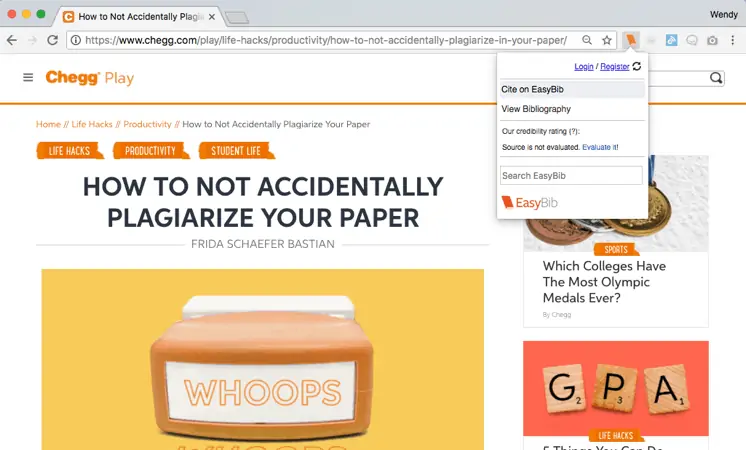Blog
How many of you cite websites? Have you ever made an MLA or APA website citation? Odds are, all of you raised your hands! Did you know that you can easily cite websites with correct formatting AND check for a source’s reliability all at once? The EasyBib Toolbar extension for Google Chrome has both features and more!
A supplement to the original website, the EasyBib Toolbar will let you cite web sites with just one click. You can also receive advice and guidance on the credibility of the web site you’re citing, just to be sure that you can trust the information presented to you.
To access and add the extension:
- Open a Chrome browser.
- Go to https://chrome.google.com/webstore/detail/easybib-toolbar/hmffdimoneaieldiddcmajhbjijmnggi?hl=en-US.
- In the upper right corner, click the “Add to Chrome” button. If you’ve done it correctly, it will change to say “Added to Chrome.”
- Click “Cite on EasyBib.” You will be brought into EasyBib.com’s famous automatic citation process where it automatically fills in a sources information for you, and you can review the information before clicking a button and creating a citation.
You can cite as many sources as you need to build a fully-formatted, alphabetized, and word-processor-ready bibliography. You’ll be ready to submit your paper in no time!
As a beloved citation service, we at EasyBib.com offer even more services on our main page that include citing tools for more source types, citation guides, and more! With an EasyBib Plus subscription, gain access to citing in thousands of citation styles (including APA format), use of our handy plagiarism and grammar check service, and an in-text citation creator tool. Try out these useful tools today!