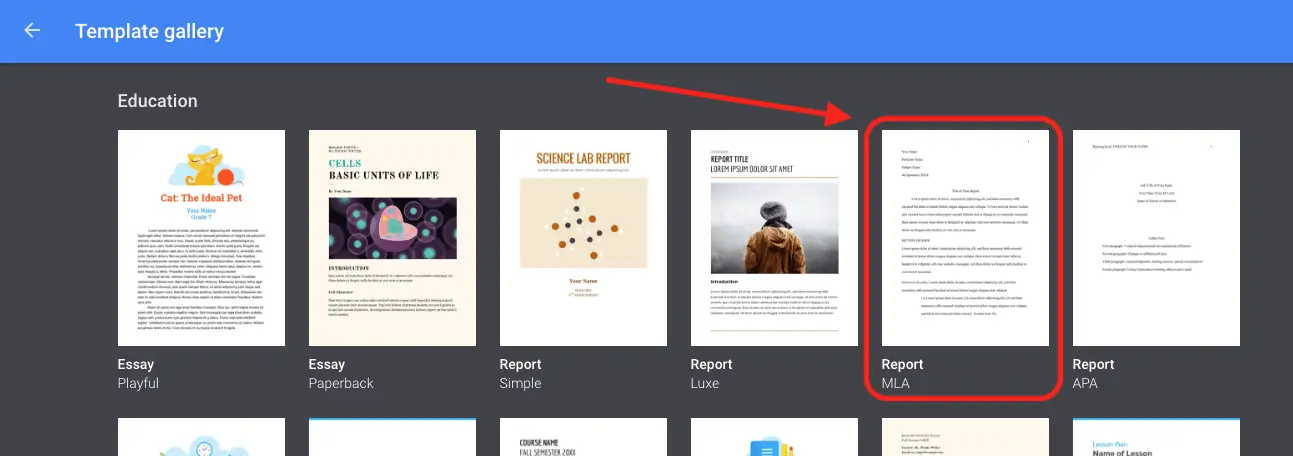Blog
Good news Google Docs users: Docs now offers a template for papers in MLA format that pairs with the EasyBib Add-on! This winning combination means students everywhere can confidently write papers by following the template structure and easily cite sources as they research.
Never heard of the EasyBib Add-on? It has over 2.7 million users and makes citing more intuitive. When opened, this add-on appears on the right side of a Google Doc, allowing a user to simultaneously write as they cite, or vice versa. Users can quickly cite a book, journal article, or website in just a few clicks by conducting a simple search in the add-on and selecting their source. It will default to MLA, but APA, Chicago, and over 7,000+ citation styles are available.
Find and use the template in 3 easy steps:
- Go to docs.google.com and click Template Gallery.
- Scroll down to the Education section and select the MLA template.
- The template and the EasyBib Add-on will both automatically open. Start writing your paper or begin citing—it’s your choice!